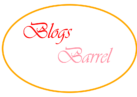Making Blog post SEO friendly is as necessary as having a quality hosting server for your domain name. In this below post I’ll share you some of the 100 % working tips on how to make blog posts SEO friendly and win the top place on Google Search Engine. Remember all good things take time so be patient and let your content work for you.
Before we directly hit the topic let us understand What is an SEO friendly article?

There are tons of Bloggers who are writing content on a particular topic, For example, let us pick a keyword “Top 10 home theatres to buy on Amazon”. The keyword has almost 26,30,00,000 search results, Despite having a huge amount of search results Google only allows 10 articles per page, and the number of pages are limited between 10 – 20. So imagine 26 Crore articles and Google only displays the First 110 articles categorized 10 per page.
Here when Seo plays an important role, The job of SEO (Search Engine Optimization) is to choose better content and place that article on the top page of Google which gives relevant answers to the users who have searched for “Top 10 home theatres to buy on Amazon“.
Search Engine Optimization is the most important factor to increase your Blog Post ranking. Let me give you two short examples that will show you the importance of SEO.
Two content creators are writing on the same topic – Top 10 home theatres to buy on Amazon.
- Creator A: Does the full research, writes an amazing content on the keyword, and publishes it on Google.
- Creator B: Also Does the full research, writes an amazing content, optimizes the article by attaching a proper image with the focus keyword, Assigning the article to the Home Theaters category, Using focus keyword on Heading tags, and many more things.
So in the above scenario, we can see that both the content creators A and B are writing quality content articles, But let me tell you the article of Creator B will rank on the keyword and not of A. Because Creator B has not only written quality content But has highly optimized the article. So even if we assume that Creator A has written a fabulous article then too he won’t rank.
In simple words, you need to follow some rules if you want to rank high on Google with your desired keyword. All right enough of theory let’s focus on the main query
Tips on How to make blog posts SEO friendly.
SEO is not a simple thing or a basic math rule such as addition. Lot’s of important factors needed to be followed such as:
- Use Heading tags with focus keywords.
- Using the focus keyword in the alt text of an image.
- Referring to a quality article so that users can understand more about it.
- Avoiding Keyword Stuffing — (Writing keywords more than a limit)
- Proper placement of Images with a caption containing the focus keyword.
- Never write an article with a previously used keyword
- No meta Description
- Missing internal links
- Blog post URL limit exceeds above 75 characters and many more.
Now I know that it’s not easy for you to every time remember this thing until you write articles with the same format, So here plugins play an important role to optimize your blog post.
Generally, in WordPress, there are two plugins that are highly recommended for optimizing articles.
- Rank Math SEO
- Yoast SEO
Trust me I’ve used both and both are amazing, In a beneficial way rank math provides you with an extra feature to add multiple keywords whereas Yoast SEO has a paid service to enable this feature.
Anyways, I prefer rank math because it’s easy as compared to Yoast SEO. However, the tips are written above on How to make blog post Seo friendly are some rules of rank math plugin which will rank your article based on 1 – 100. The plugin syncs with the content you’re writing and rates your content in 3 colors.
- RED = Poor
- Yellow = It will work
- Green = Awesome.
The status of the colors changes as you follow all the rules that the plugin offers. Check the below image in which I’ll share my current SEO Score and the rules that I need to follow for ranking my article to reach at least 90% or above.

You can clearly see that my article has a current score of 69 out of 100 and to reach at least 90, I need to change all X to ✅.
Remember getting the green ticks doesn’t guarantee that your post will rank up immediately as you do the SEO. SEO is a quite bigger thing also ranking articles on Google takes time as I’ve written above all good things take time. The quality of the content matters in the first place. But one thing is for sure that a fully optimized article has 90 % chance of ranking higher on the particular keyword compared to a non-optimized article.
So that’s the answer for your query on How to make blog posts SEO friendly but before winding up the article I would like to help you with some extra tips which these plugins don’t offer but will give you a little boost on your ranking.
Hidden tricks on How to make blog posts SEO friendly.
- The starting content of the post should be written with an H2 tag including keyword and not H1 because your title is by default set to H1 and it will raise Heading tag duplication errors if you do an SEO audit.
- The images that you attack your platform whether it may be WordPress or Blogger must have a proper name, as the above image is titled as Rankmath SEO settings and not 111.jpg. The reason for this is when you add an image on google. Google recognizes it as 111.jpeg and whenever a user searches for Rank math SEO settings he won’t get your image on search results. So make sure you follow this.
- Meta description must include your keyword once or twice and not more than that, It will lead to keyword stuffing and Google doesn’t like it.
- Tags are considered to be the second keyword of an article so make sure you only write tags that actually focus on your content. Such as Best selling home theatres on amazon referring to the first example.
- Never add a keyword where it’s not required, remember the goal is not only to the get green status. But to make sure you only use keyword where it’s necessary. Be genuine, remember quality should never be compromised.
- Use copyright-free images, Google has a search filter where you can get images which are free to use with or without modifications.
- Avoid adding excessive ads on your blog post.
- Do an SEO audit, and fix the errors of the entire website – I would recommend a paid tool Screaming Frog Spider SEO tool which will show all your errors which you should fix one by one, they also have a free version for scanning a limited number of URLs.
- Avoid spelling as well as write proper grammatical sentences, for that I actually use Grammarly. You can read a complete guide on Grammarly below in Also read articles column
That’s all I’m pretty sure these tips will definitely help you to completely optimize a blog for SEO. I’ve been using these tricks and trust me it will improve your article rankings.
Want proof if the above tips work or not? Search for anything related to Block Hotstar ads — You’ll get the answer.
If you loved the article make sure you follow Blogsbarrel by pressing the Green Icon popping on the right-hand side.
Credit for the images used in the article goes to official owner Rank Math
Also, read articles: