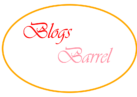Do you always feel Hotstar ads are way too annoying, at least the time when you can’t skip it, same goes with me. There are many applications that have a fixed rule, that whenever a user uses his platform he/she must watch a 20-sec ad. The same goes with the Hotstar app, Whenever you watch a movie, they provide you an ad before the movie starts and, at your favorite scenes of the movie, and if you skip certain parts (example from 11.02 – 38.03). Hotstar will provide you an ad. So I’ve found an amazing trick where you can remove or skip Hotstar ads.
Before I tell you how to remove Hotstar ads: Let’s recall how ads used to appear previously and now
If you were a usual Facebook user before 10-15 years, or I may say a normal web user who used to use social media for playing games, and to talk with other people around the world. The ads were at very low stat as of now. I remember how YouTube change the evolution of ads – from no ads- to skip 5-sec ads and now watch 5-sec ads and then skip it. But as of now, ads are used everywhere, for marketing, promoting your business, promoting a product, and much more. The statistics of ads grown drastically compared to 6-8 years back.
Not only for marketing, but The advertisers also pay a lot of money to show their ad for the best keyword(ex: banking related info have a CPC (cost per click) of 50-80$ per click) That means an advertiser is paying 50 dollars to an ad company (google) to show ads on a specific keyword.
Also the publishers like a blogger, Youtuber earn well due to these ads. So it has some pros and cons too.
I’ll teach you two things, how to remove Hotstar ads from hotstar.com as well as from the Official Hotstar app.
Let’s go for the Desktop version first.
This is the easiest way which will definitely work for desktop users, Things you need to do now:
- Open Google Chrome browser on your computer, Sign in with your Gmail account
- On your right side of the chrome, you’ll find 3 dots click on it.
- 4th last Option will be more tools to click on it.
- Now head towards the extension
- On the left panel of the extension page, you’ll see 3 lines written before extension.
- Click on it and find Open Chrome web store,
- This will bring you to the Plugin page where you can install any plugins available for examplethe Dark mode plugin which will change your whole chrome with a dark theme.
- Alright now head towards search and type Ad-block — I repeat don’t write ad blocker just ad-block.

- You’ll find this one, Install it and restart your chrome.
- Once the chrome restart visit hotstar.com and watch any movie without annoying Hotstar ads.
# note: Before installing any extension read its terms and conditions carefully, While installing the extension, it will tell you that this extension can read all your data. So if you don’t have anything confidential go ahead with the extension.
That was all for how to disable ads on hotstar.com
Time for the Second trick Only for mobile as well as TAB users :
One thing is for sure this trick will also do the same work as written above in the safest way also without installing any extensions on your phone.
Without wasting time let’s focus on How to skip or remove Hotstar ads from the app
So Let’s get started:
Hotstar provides various free types of free content, like shows, movies, etc. But the problem is the annoying ads pop up every time when you play a new video or skip to a specific part. Some ads are way too long around 20 sec, Everyone gets bored when the ads pop up. With this trick, you cannot remove ads, but using some speed I can help you to remove Hotstar ads without waiting for 20-30 Seconds.
Steps:
- Open your Hotstar app,
- Play your any favorite movie :
- I’m playing Arjun Reddy

Let’s learn How the Hotstar ads algorithm works here:
- Here’s one thing, no matter what video or a show you play, Hotstar’s default setting will play an ad of 5 sec that you can’t skip.
- Concentrate on the green line and the white spots.
- The Greenline is used for fast forward or backward the movie and the white spots indicate that once your green line hits the white spots, A ad will appear.
- Whenever you pass this time duration for example 25.38 have ad spot.
- So if you pass through it you’ll get an ad for above 20 Second.
- If you skip from 15.00 to 26.00 then too you’ll get an ad.
- There are around 6 ads in a film. (All the ads are placed in such a way, where users search for that particular scene, In this scene, it was where Amit promises he won’t do it again.)
Now How to remove Hotstar ads while playing a movie.
- Whenever you’re at a point where you know an advertisement is going to pop up you need to remember the time duration and the location of the ad (white spot).
- After knowing this, press the back button on your phone and leave the movie.
- After Pressing the back button it will show you a preview for continue playing the movie.
- Click on the movie, as soon as the movie starts, click on the middle of the screen instantly and a green line will pop up with no ads.
- Directly jump to your time duration.
- That’s it, now I know this bit tricky but trust me it works all the time.
- You’ll get 2 seconds window for performing this trick (else ads will be back again)
- You just need to be a little quick and should know the exact position of the green line and the part you want to play.
- Practice it multiple times and You’ll definitely thank me.
- This trick works for mobile as well as TABLETS perfectly.
- I may call it a glitch from Hotstar.
Now you may think that going for this trick is too difficult, rather than getting a Hotstar ad-free apk and surf without ads.
That’s not the scenario, Google pays a lot of money for its security, Before few months app install scan feature was enabled for all mobiles that have play store installed. Whenever a user installs an app, It would be scanned and verified by the google scan feature. So the user should not face any type of hacking activities.
Installing a modified app will increase the chances of hacking. Let me tell you why, When you install an application from other sources, a settings popup which will ask you to allow an app from unknown sources. (This means you’re allowing an unknown source to install a modified apk.) Although you may have heard a girl was conned for 1 lakh Rupees through a PAYTM KYC Scam by allowing permissions to the app. The modified app does the same thing, Once the application installed it will ask you for all suitable permissions.
If you don’t know about it read how the Paytm scam duped a girl for 1 lakh rupees
So it’s better to stay out of these things.
I Want help from you guys, I would really appreciate that if you Guys subscribe to BlogsBarrel. It will encourage me to find more of this type of trick. Do subscribe by clicking on the bell icon and follow the procedure written above.
So That’s it Guys, This way you can remove Hotstar ads forever, I love to learn something new, To know how does a process works and what’s the logic behind it. By watching movies on Hotstar I found this trick. And believe me, I’ve been doing this for the past 6 months. Hope this works for you as well.
If this trick didn’t work for you, Let me know in the comment section below, I’ll help you out.
Do share this post, as everyone should know about it :p
The credit for the uploaded images goes to Hotstar and the team of Arjun Reddy. BlogsBarrel doesn’t claim any rights for uploaded images.
Featured image source: Hotstar
The information provided was purely for educational purpose, BlogsBarrel doesn’t intend to promote piracy or any illegal activities.
Also, Read Articles: