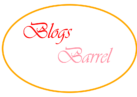Learn how to secure Whatsapp from online hacking and make your data safe. As usage of Internet Increased, hacking too increased. Whether it may be a malicious link or spam messages containing 50000 cashback. Many users have lost their data. So in this article, I’ll help you to secure Whatsapp. Read more below
There are many easy ways to secure WhatsApp from being Hacked. Some Steps to follow and that’s it you won’t ever be in any trouble.. So Let’s start
Note: It could almost take 20 mins to read and implement these steps on your device, so make sure you’ve time for these. Let’s Begin..
1. Remove Modified versions Of WhatsApp
GB WhatsApp, WhatsApp plus, Yo WhatsApp, FM WhatsApp and many more are all modified version of WhatsApp and illegal. As official WhatsApp will be available only on registered Stores, like Google Play Store, iTunes etc. But these versions won’t be available on Play Store, because all of them are modified apk (Application package Kit).
1. Now What does modified apk means?
An application which provides you extra features rather than stable version are called as modified apk. All these apk are made through developer and are illegal. Also WhatsApp even announced to ban all these third party applications and disable there accounts.
2. What Benefits does Mode Apk provides?
Features like allowing to disable both the ticks and still reading the messages, customizing themes, Hiding your last seen for everyone but you can access everyone’s last seen, and many more..
Lot’s of users use the modded apk and pretend to be cool, but what they don’t know is someone can even read your messages without your permission. When you use official WhatsApp, your data is sent to their servers and then it’s been sent to your client, there’s no middle man here, but in modified apk, a third party team can read your data and then send your message to the client..
Removing these apk and installing genuine version of WhatsApp will remove all Whatsapp Hacked logs and your mobile will be safe
So If you’re still using these mods, do remove it and install genuine version of WhatsApp from your suitable store.
2. Avoid clicking on malicious links to Secure Whatsapp
Whether you may be new to WhatsApp or you must be using it from past 5 years, These links will never stop circulating in your groups, personal messages and status. First of all one thing you should no that, spinning a wheel or sending a link to your friends won’t buy you a SLR or a TV. So stop these type of things.
The truth you don’t know about these links is that visiting these websites can even generate a cookie and that cookie can give access to your data. So if someone sends these types of links avoid it and don’t share it..
How to find Fake links on WhatsApp ?
Whenever someone sends you a link check if the address URL is having a proper HTTPS certification. A HTTPS link ensures that all the data will be safe while browsing the website.
Check below example of a unsecured site with its message:
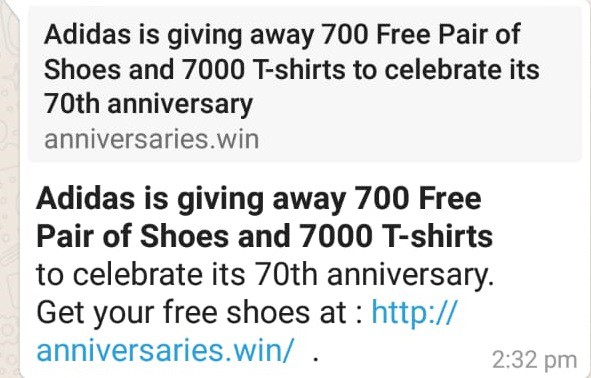
Now Whenever you found this types of link do not open it, and if mistakenly you open this link Check for lock logo, if not present exit the site and clear your cache cookies of your browser immediately. A whats app hacked apk can also read your clients messages with this type of malicious links so beware before opening these types of links
3. Don’t use WhatsApp web on a non Trusted Computer
WhatsApp Web is the best update so far from WhatsApp team, A user can directly send and receive messages from computer itself.
How to use WhatsApp web ?
- Open any browser on your computer – type in WhatsApp web and search – You’ll find a 1st URL WhatsAppWebURL click on it and open it..
- A Qr code will pop up, Now open your phone and turn on WhatsApp – Click on the navigation panel (Three dots on right side ) and click on WhatsApp web.
- After clicking You’ll find a camera running- turn your device to your computer and fit your screen towards qr code.
- That’s it now you can access all your messages, files on your computer.
- (NOTE: You need to keep your mobile internet on for this service )
Now As we understood how good feature is this, but as every good thing comes with some disadvantages Same WhatsApp web has..
While working on someone else’s computer through WhatsApp web, you need to make sure that you do logout from the WhatsApp web. Else the owner can access, read all your data without your permission.
To logout from WhatsApp web you need to follow these steps..
- If Your WhatsApp web is active on Desktop.
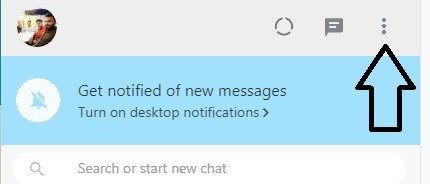
- Click on 3 dots and click logout. These will logout your account from web.
To Logout from Your mobile

- Pull your notification down and click on WhatsApp web is currently active.
- Click on it and select Logout from all device.
Note : Once you click from mobile or even desktop both the services will stop instantly, as this works on sync method.
This method will definitely help you to secure WhatsApp from unwanted access.
4. Keep Your WhatsApp always updated for security purpose.
Frequently every mobile developer releases a update in a month to solve all the errors, bugs etc. To make sure that applications are user friendly, Same way WhatsApp also updates it’s security, bugs, new features and releases a update on store.
Keeping a habit of Updating necessary apps will prevent your device to be lag free and secured.
So always check if a update is arrived for your app. One more thing, whenever you get an update make sure that your read description of new things added in this update. As many don’t bother about this info. So it’s better to stay updated on what things has been changed over this update.
5. Block unknown or unnecessary contacts to secure WhatsApp
Previously i used to get some messages from numbers +019841646544456 i didn’t new anyone, neither I’ve provided my number details to any international site. Then too i was getting some spam messages. So if you find any of these activities in your WhatsApp You should immediately block these numbers and report it to WhatsApp.
These will also help Developer team to identify the number is genuine or fake and is operated from which country.
6. Remove unwanted images or files that are not useful.
Some WhatsApp hacked account reported that they had some images which were infected with virus and made the phone slower to operate. Also lot’s of people found many ads displaying on system while using any app or playing any game.
These are signs that your WhatsApp contains virus. So make sure to remove any unwanted images which are not appropriate or not from your trusted source.
One more thing as auto download images, videos, audio, function is enabled I suggest you to turn it off.
There are 2 benefits for this.
- It will save your internet data from useless downloads of image.
- It will save your storage.
It’s better you personally check which file you need the most and which you don’t.
7. Antivirus to secure WhatsApp
Some users suggest that installing a antivirus would prevent your account to be safe. I personally don’t believe this, Rather than i would suggest, to check which files you need, which files are really important to you and rest of chats, messages you can delete.
There are lots of app available which would just use your mobiles space, like WhatsApp cleaner, WhatsApp unwanted files remover etc.
Don’t Install any of these files, It will only removes some file automatically, but will consume more battery and ram memory on your phone. Also if you purchase a free app, Then it is possible that ads will pop up too for using these services.
So it’s better to do the things manually.
8. Protecting your app from in built security.
This is 2019, probably phones developed from 2015 to 2019 has in build security access, It’s very useful as no one can access your data without your password.
Also i would suggest not to install any other applications for WhatsApp. There is no risk in it, Applications like App Lock are way too user friendly, But in the end it would consume more ram, more memory etc.
IF your device already supports lock, Fingerprint, pattern. I would suggest you to keep lock and disable fingerprint. As number lock cannot be crack until someone knows it, but fingerprint can easily be accessed.
Just my opinion, If You think fingerprint is more useful for you, choice is totally yours..
[adinserter block=”1″]
9. Enable 2 step verification to secure WhatsApp
What is WhatsApp 2 step verification ?
2 step verification is a process which works through a number format password, This works when sim cards are changed, or new you’ve installed WhatsApp in a new device. Not only this, WhatsApp also periodically sends a 2 step authentication to check whether the user is same as previous. This thing has no format at any time WhatsApp can demand a 2 step authorization pin.
If they found something suspicious, account will be directly blocked. The owner needs to reset the pin via provided email or number.
How to enable 2 steps Verification ?
Click on More options, (Three dots on right side)
Click on Settings
Search for Accounts and click on it.
In accounts 3rd option is two step verification.
Click on it and follow the steps according to it.
(NOTE: Always add your genuine email id which is active and you use it regularly, IF you forgot your 2 step pin, You’ll need to access provided email ID to recover the pin)

This important step will prevent your account from being hacked and secure your WhatsApp in more way.
10. Secure whats app and Only connect on an trusted WI-Fi
Lot’s of users like to use WiFi over internet, There are only 2 benefits, it saves your internet data, And also saves enough battery while using WIFI rather than data.
But most of these users don’t know that these WiFi can also access your personal documents, chats and many things.
As you’re can’t be sure that the WiFi is totally secured and trusted. So make sure your don’t connect or give any of your credentials to a unknown WiFi network.
These are the best ways to secure your WhatsApp account from being hacked, Also while implementing these things you’ll understand how security works, This information will always remind you that you need to take care of you data.
AS in world of Internet cyber crimes are increasing heavily. So beware and think before connecting to any unknown device, or providing your data to unknown person.
My conclusion on article Secure Whatsapp Data is the most important thing in your mobile, So it’s better to learn about it and how to keep it safe. These data can be used for many illegal activities.
Above mentioned points on topic Secure Data of WhatsApp from being hacked are written on my basis of experience. IF you find something wrong or inappropriate, feel free to comment If you’re point is correct I’ll update it.
At last if you find this post helpful share this post as much as you can, Also comment your experience of any hacking activities. The images used in this article are mine. BlogsBarrel claim rights to all the images uploaded.