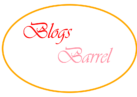Learn how to get your site higher on Google search in 10 minutes and drive millions of traffic on your website. Every professional blogger has a dream to make his or her website rank higher in Google, But the competition is so ruthless that it’s so difficult to rank on the first 10 pages in Google. So below I’m going to show you 4 tips on How to get your site higher on google search engine.
Here’s a list of 4 things that’ll help you on How to get your site higher on google search
- Choosing the right keyword
- Writing Quality Content
- Optimize your blog posts for SEO
- Sharing your links
So Before I begin with the article make sure you Follow BlogsBarrel by pressing the green bell icon popping on your right.
How to choose the right keywords
Keyword plays the most important role in ranking your site. So it totally depends upon your site that it’s based on a single topic or multiple topics like ours. Suppose you have a tech blog and you’re writing for Augmented Reality. Then make sure you use a keyword planner tool to check for its stats. There are free as well as paid tools available in the market. Google keyword planner is free tool whereas aHrefs and Semrush are paid tools.
Choosing a keyword is a vast topic and these are things that you should know such as, What are the things needed while choosing a keyword, Tools that I use to search a keyword, What will be the highest pay I’ll get if my site ranks on the top and many more.
I’ve an → Astonishing article on How to choose keywords that to for free ← as well as suggestions on which tool is best. Make sure you read the whole article first and then continue here.
How to create quality content for blog posts
Creating quality content is not as much as difficult as you think, It’s the effort that matters the most choosing the content. It’s 2020, the technology of Google is way more intelligent than you think.
Those days are gone when a blogger use to copy content from somewhere and post it in google to rank higher. Google’s ranking algorithm is so advanced that not only copied content But referred to articles written in the same format don’t rank too either.
- Be original: Now I know it’s little difficult to write on a content that we don’t know about, But as I said above effort matters the most. Whenever you search for an unknown content you’re willing to write about, Dig deep. Suppose it’s a machine, know how it works, What are the things used to build this machine, What’s the power output as well as input, Where are the materials imported from.
- Getting all these details and writing about it will make google understand that it’s not a copied content, As you’ve researched and written it in your own way. Remember copy paste doesn’t work here, Somehow even if you get the data for the above queries make sure you write it so unique and in easy to understand format so the users can directly digest the things you’ve written.
- Find a new way to solve an answer to the same question: Now we know how does addition works, either by counting fingers if the digit is less, or solving it on paper that takes time.
- Now imagine you’ve got an amazing trick which solves the long digits addition problems in seconds write an article on it with a suitable keyword such as List of tricks used for calculating numbers.
- Once you publish your content, Google may even show your article for the query on List of tricks used for calculating numbers, Now it totally depends upon viewers. If viewers like your content and they are also even sharing it to other sites. Trust me within a week or month your article will be ranking higher.
Now that’s just an example, Also as a possibility, if someone already has published the same trick as you’ve written, Then it totally depends upon how you explain it. Remember the job of any search engine is to give relevant answers to viewers. Whichever answer helps users to grasp easily they’ll rank. Writing Quality content does 50 % job on How to get your site higher on Google search engine.
How to Optimize blog post for SEO
What is the meaning of Optimization an article in the world of blogs?
In simple words, I can say to make your content easily readable that contains the proper number of images with description, a relevant number of advertisement, Focus keyword in heading and many more things.
example: When you prepare for a meeting at your office you need to follow certain rules such as,
- Formally Dressed
- PPT – Presentation
- Questions to be answered and many more things
Same goes with Google search engine, Google has some basic rules that you need to follow if you’re willing to rank your web page higher.
Suppose you’ve perfectly nailed the above two steps such as Choosing a keyword and Writing a quality content which has almost completed 70 % job on How to get your site higher on Google Search engine. But what about the remaining 30 %? Writing quality content is useless if you’ve not optimized your blog post for Seo. So below I’ve an amazing article which will not only clear your aspects on What is SEO but will also teach you → How to Optimize blog posts for SEO to rank higher on Google.
Sharing your article links publicly with other Social networking sites.
Congratulations! You’ve completed 90 % of job to rank on the top for your desired keyword? Why not make it 100%. Writing Quality Content, Optimizing blog posts are of no use if you don’t share your links to various media giants such as:
Sharing your content link on these sites can really help you to drive traffic to your website. You need to sign up to these pages and make sure whenever you create an article do share it here as well. Do note the above social media sites work quietly as a search engine.
Using #tags, @tags on your content helps other users to find for the desired keyword and they end up visiting your article. Remember getting traffic from these websites will improve the overall ranking of your article as well as your website.
How to share articles on Social media legally?
Facebook and Twitter allow you to directly share a link anywhere on a comment or a group. But it’s not same with Quora and Reddit. Quora and Reddit is a place where users get answers to the questions that he asks.
Suppose there are two persons A and B, Where A is the user who is asking something and B is the answerer.
- A: How to optimize Blogpost for SEO?
- B-Answering: Optimizing blog posts is quite an easy task, visit this URL and get your answer Instantly.
Now in this scenario B will get a notification that his user id has blocked for 14 days in which he cannot post any type of links or answer any question. Shocking right? That’s Quora’s policy – You can’t only share a link to the question.
You need to provide a satisfactory answer to the user A and then if you want a backlink which will drive traffic towards your site, you can place a backlink in the end.
In Reddit, it’s different- Once a post is shared, Their moderators check your post and then allow it. In simple way, both of the Media giants want to keep their platform clean where a user gets what he wants and not a useless backlink.
What are backlinks and its types
For users who don’t know what’s a backlink – Suppose you’ve an amazing content and someone who is a second blogger writting on the same topic as of yours, What he does is get the information from your site and publish it in his own words.
What he’ll do is give a backlink as a source pointing towards your website. In a way, he is saying that I’ve got this thing from here and is paying royalty by giving you a backlink.
There are three types of links in WordPress:-
- Backlinks
- Internal links
- External links (backlinks)
Internal links: When you post your own website link to an article is called Internal link such as I’ve used “How to Choose keywords” as an Internal link
External Link: When you point towards another site as a reference such as I’ve used Facebook in my article so It’s called an External link.
Backlink: When a site points out your website link in his content it means you got a backlink.
So That’s it I hope that you’ve learnt various information about
- Link Sharing
- Optimization of blog posts
- Quality Content and Keyword planning
Follow the above information while writing an article and trust me your ranking will increase.
That was all for 4 Easy Tips on How to get your site higher on google search engine.
Do follow Blogsbarrel by pressing the green popping bell icon if the article was worthy.
Credit for images uploaded goes to the official owner, BlogBarrel doesn’t claim any rights to them.
- Follow me on Facebook
- Subscribe me on Quora
- Find me on Reddit
- Get my created images on Pinterest
- Check my latest tweets here