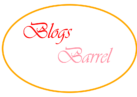Digi Locker application is an online service provided by the Ministry of Electronics and IT (MeitY), Government of India under its Digital India initiative. Digi Locker provides an account in cloud to every Indian citizen to access authentic documents/certificates such as driving license, vehicle registration, academic mark list in digital format from the original issuers of these certificates. It also provides 1GB storage space to each account to upload scanned copies of legacy documents. Read more on Digi locker application below
Did you When and how Digi locker application was Introduced?
As digital India was launched in the year 2015, Prime minister Mr Narendra Modi wanted to improve connectivity for rural areas. Information from the source says there are 12 projects running under Digital India which are
- Digi Locker application: The service was launched as an important facility to store crucial documents like Voter ID Card, Pan Card, BPL Card, Driving License, education certificates, etc. in the cloud.
- MyGov.in: The portal works as an online platform to engage citizens in governance through a “Discuss”, “Do” and “Disseminate” approach.
- design Framework: This initiative would enable users to digitally sign a document online using Aadhaar authentication.
- Swatch Bharat Mission mobile app: The app will enable organizations and citizens to access information regarding the cleanliness drive and achieve the goals of the mission.
- National Scholarship Portal: This initiative aims at making the scholarship process easy. From submitting the application, verification, sanction and disbursal to end beneficiary, everything related to government scholarships can be done on this single portal online.
- eHospital: Online Registration System under this initiative enables people to avail services like online registration, payment of fees and appointment, online diagnostic reports, checking on the availability of blood online, etc.
- Digitize India Platform: This initiative will involve digitization of data and records on a large scale in the country to make easy and quick access to them possible.
- Bharat Net: Under this initiative, a high-speed digital highway will connect all 250,000-gram panchayats of the country. This is the world’s largest rural broadband project using optical fibre.
- WiFi Hotspots: Development of high-speed BSNL WI-fi hotspots throughout the country is yet another initiative to improve digital connectivity in the country.
- Next-Generation Network: Launched by BSNL, this service will replace 30-year old telephone exchanges to manage all types of services like voice, data, multimedia and other types of communication services.
- Electronics Development Fund: The fund will be set up to support the manufacturing of electronics products that would help create new jobs and reduce import. The funds will promote innovation, research and product development to create a resource pool within the country.
- Center of Excellence on the Internet of Things (IoT): In partnership with NASSCOM, DeitY and ERNET in Bangalore, Center of Excellence will enable rapid adoption of IoT technology and encourage a new growth strategy. IoT will help the citizens in services like transport system, parking, electricity, waste management, water management and women’s safety to create smart cities, smart health services, smart manufacturing and smart agriculture, etc.
These are the projects on which the Government of India is working for the betterment of people.
Let’s Learn how do Digi locker application works and its major key points
- What is Digi Locker
- Installation
- Login / Sign up
- How to Upload Documents
- Working
- Security Concern
- Conclusion
1. What is Digi Locker Application?
It’s an online service which is used to save your mandatory documents on your phone, The government has legalized Digi locker in every sector where documents are needed for verification. Also, the application is really user friendly.
2. How to Install Digi Locker Application?
- Open Play Store for Android and App Store for IOS users.
- Search Digi Locker application and Install it
- Once the Security check is completely open it.
You can also access Desktop version Of Digi Locker, Click Here and follow the same steps below
3. Login / Sign up
- If you’re new to this application You need to sign Up, If you’ve an account already then you need to log in.
- For Login, they’ll ask for Mobile number, AADHAR card number or username
- For Sign Up, they’ll ask for Mobile number or AADHAR card number.
- Add the following details and proceed
- After adding mobile number you need to enter a new 6 digit pin for login (make sure you remember this pin)

4. How to Upload Documents on Digi Locker Application
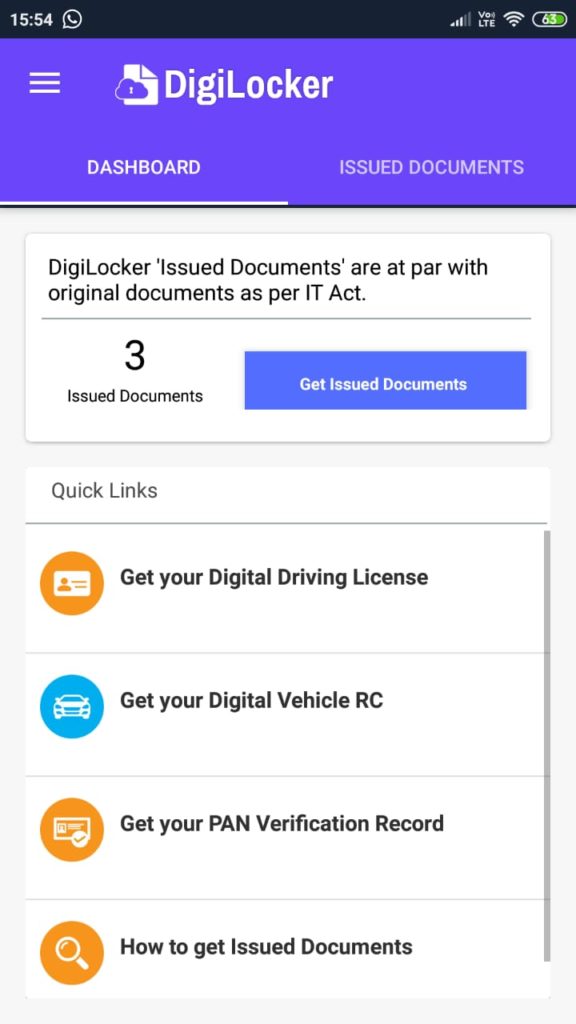
- Once setup is complete you’ll see two options on Header, One is Dashboard, Second is Issued Documents.
- Head Towards Dashboard and Click for getting Issued Documents.
- You’ll find en number of documents that you can issue: UIDAI, 10th and 12th Mark Sheet, Insurance and many more.
- Select your desired document, and enter details. For example: For issuing UIDAI (AADHAR CARD) Enter Name, birth date, AADHAR Card Number.
- As soon as you enter the details, The application will search in Government records and will directly save your record.
- All the issued Records will be available on ISSUED Documents column.
- Once the document is issued, no connectivity is needed. You can directly fetch your data offline.
That’s all for How to upload documents on Digi Locker
5. Working: The application Basically works on Cloud platform where whole your data is already been uploaded on the cloud and highly encrypted, When you need a certain document, all you need to enter the correct credentials and confirm it with OTP sent on your mobile number.
Once confirmed, the document will be fetched from the cloud database and will be uploaded on your ISSUED Document column.
So that’s How Digi Locker Application Works.
6. Is Digi Locker safe?
According to me Yes it is. As everything is encrypted only authentic user can access his / her documents, Even if someone try to add your details to fetch a document An OTP will be sent to your registered mobile number So there are no chance of data hack.
Conclusion on Digi Locker Application:
Digi locker is really helpful as we don’t need to carry original documents with one tap on the application we can access or show any document we want, Whether it may be a Driving RC Book or a Pan Card with one tap we can access it easily. As the app is still in the development process and maybe still some documents are missing, But hopefully, in a future update, they’ll add almost every documents.
So yes Digi Locker application is really useful
That was all for Digi Locker application, I hope you loved the article. If yes Do allow Desktop notification or press the bell icon on your right, It will notify you about new articles.
Found Something missing? Let me know in the Comment Section Below:
Some Information regarding Digital India was taken from here
Also, Read Articles: