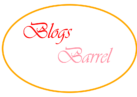Recently there were many cases registered for Paytm app scam. Recently few days before a user lost his 1 lakh rupees from his own Paytm account. In 2019 there were many cases of this activity. Learn how to keep your Paytm account safe from all types of fraud.
Paytm was the most used application for transferring money, shopping, and for heavy cashback. Paytm gained it’s popularity in India when prime minister Narendra Modi announced Demonetization on 8th November 2016. There was a huge shortage of cash for every citizen of India. That’s where Paytm helped everyone. Euro money says Before demonetization Paytm had around 120 million customers using Paytm wallet, Afterwards, the ratio reached up to 280 million customers till the year 2017. Currently, there are around 500 million customers of Paytm. But as the users increased, Paytm app scam also increased. Below I’ve provided all the details on How does the fraud works and how to stay safe from all kinds of these activities
- How does scamsters convince users?
- Which app they suggest you download?
- What Does the application do?
- How to stay safe from Paytm app scam?
- My suggestions on how you should secure your phone from all activities.
How does scamsters convince users?
Mostly the scamsters use KYC as the query and ask users that the KYC is not completed fully and you need to complete this process now else your PayTm account will be suspended. In many scenarios scamsters say that you’re debit card details are not updated or valid. There are lots of ways the scamsters trick the users. They’ll also send you some SMS which will contain links to access your Paytm application.
Now after you’re convinced they’ll explain to you all the procedure and will ask you to download a certain application through which you yourself can complete the missing KYC or any other detail.
Which app hackers suggest you download?
As of now, I’ve heard lots of live calls in which they suggest you download Quick support Team Viewer app. Now don’t get me wrong OS or Quick support Team Viewer is an application to connect your mobile from A to B (from one device to another).
You can connect from mobile to computer, mobile to mobile and computer to mobile. Teamviewer was basically used for controlling one computer to another computer worldwide with the use of IP and password. Recently Teamviewer released its an android app with the same functionality.
So What after you install Team viewer on you’re device?
After installing the device, You’ll need to allow some permissions in your device, afterwards you can use the application. After allowing and configuring the application you’ll be provided with an IP.
The scammer will ask you for the IP, which will allow the connection between your device and another device. Once the connection is established he can look everything you’re doing. Whenever you slide from left to right or from top to bottom, he can look at everything.
Here the Paytm app scam begins?
After the connection is established He\she will ask you to click on your application and perform some tasks, He may even ask you to click on you’re UPI ID (Unified payment interface). Once he gets the ID, he’ll send a request to pay some amount to the account. Or he may ask you to login into your Paytm Bank account. Now here’s the best part how a scammer can take your password, He can also see the dial pad in which you’re entering your password.
Once they get the password they can deduct the amount from you’re Paytm account
The scammer will convince you that the amount they’re charging will be refunded once the verification is completed. Once you accept the request and pay some amount, your amount will be deducted automatically.
Check the below video how a girl was trapped through KYC in Paytm app scam
How to stay safe from Paytm app scam?
There are some points you need to learn before proceeding to online transactions,
- Never share any of the details to anyone, you’re UPI id, Paytm account number, Paytm debit card details, CVV etc.
- One thing is for sure, if your KYC is not completed, you won’t get a message it will be directly reflected in your application.
- Also if you have any type of problems you need to contact Paytm executive number provided in the app.
Click on 3 buttons on the top right of the corner – Scroll down and find 24*7 help – Again Scroll down and check the whole list for contact numbers.
I’ve provided all the contact numbers below

- Remember Paytm never calls you, only you can call them and solve your query.
- Even if they call you they won’t ask you to download any app or provide any personal details.
- Also, Scammers send a various link via SMS to complete you KYC, It’s but obvious that the page will be of PAYTM, but the link will be some sort of IP – 18.01.44.22. If you find any kind of these messages do not click on any link and delete them directly.
Paytm has all you’re data that you’ve provided while creating an account, KYC is a thing one can do from a local store. Also, One more thing to remember, KYC will need an AADHAR Card, and fingerprint authentication, Once you’re KYC is done, you’ll get an email that you’re documenting is linked to this portal. If you haven’t done this report immediately to the provided details in mail id.
My suggestions on how you should secure your phone from all HACKING activities.
If you’ve watched the video, above you need to check what she said on 10.52 minute. She said everything was planned, It means there will be some kind of malware or any unauthorized access to her device. Now, this is only possible if you use crack apk, untrusted source of WIFI. Or you’ve clicked on any sort of link which may have to provide data to that link. And at last, you’re device has unlocked boot loader or any malware on your device.
So it’s better to check if you’ve done any sort of things, clear everything and remove all the application, remove unwanted files, And only install applications from play store itself. Also if you’ve rooted devices, Format it with stock ROM and use the official ROM.
A locked boot loader acts as a shield and provides your phone from all kinds of malware.
If you’re sharing any types of links on What’s App, or Facebook which will provide you with some types of recharge or cashback, trust me you’re a fool. No company is willing to pay users some amount of money by just sharing a link. So stop forwarding all types of link and even if you get it to delete it asap.
If you’re getting calls or SMS related KYC or any cashback link block it asap.
That’s it On Paytm app scam, I hope this information was useful for you, If yes? do share this post as much as you can. Find anything wrong or missing do comment.
Companies name are used as a reference, BlogsBarrel doesn’t intend to hurt someone sentiments.
Words with links are a source from which I’ve taken some part of the information.
Credit for images goes to PayTm.
Also, Read articles:
- Prevent your WhatsApp account from being hacked.
- PUBG hack! Get unlimited pubg UC
- Secure your WI-Fi network with 6 Steps.